Custom Template Deployment Improvements in Azure Portal
When testing ARM templates, I typically use the custom template deployment option in the Azure Portal. This UI option just got better! This deployment option now supports lists the parameters, variables, and resources used in template in a nice treeview navigation.
To start a new deployment, you can click on New -> Template Deployment.
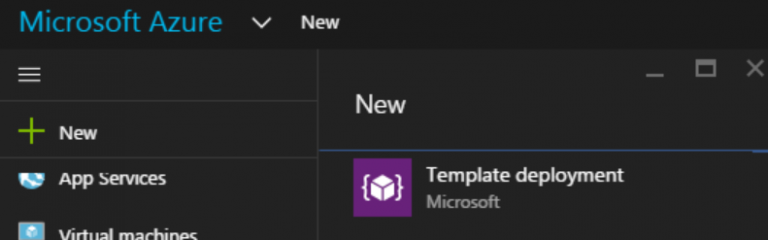
This opens up the Custom Deployment blade. Click on Edit Template.
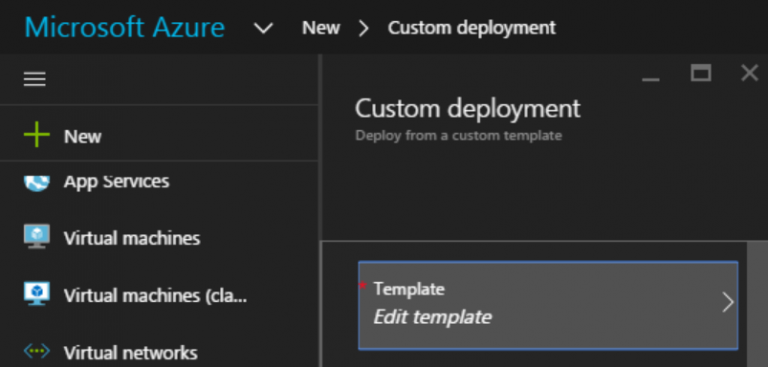
In the Edit Template blade, copy/paste your template JSON in the editor.
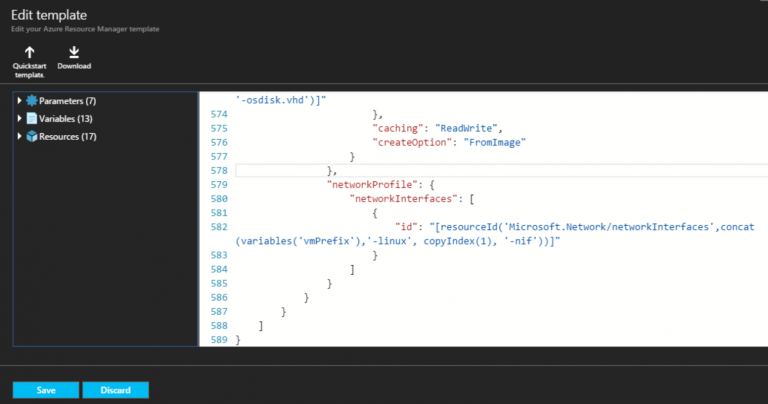
In a few seconds, you will see the treeview built for the template. You can expand each node to see the individual elements within each category. Selecting a specific element within a node navigates to the definition for that selection within the JSON template.
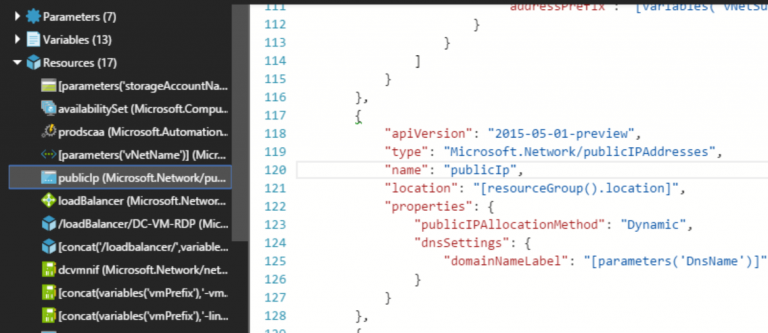
You can click Save and then proceed to the deployment by completing the remaining steps in the custom deployment.
The second enhancement is the option to pull a quick start template from the Github repository and deploy it!
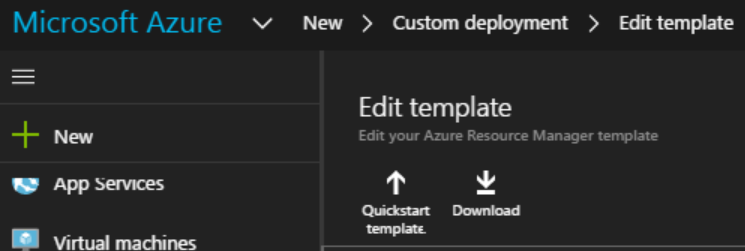
In the Load a quickstart template blade, you can select a template listed in the dropdown.
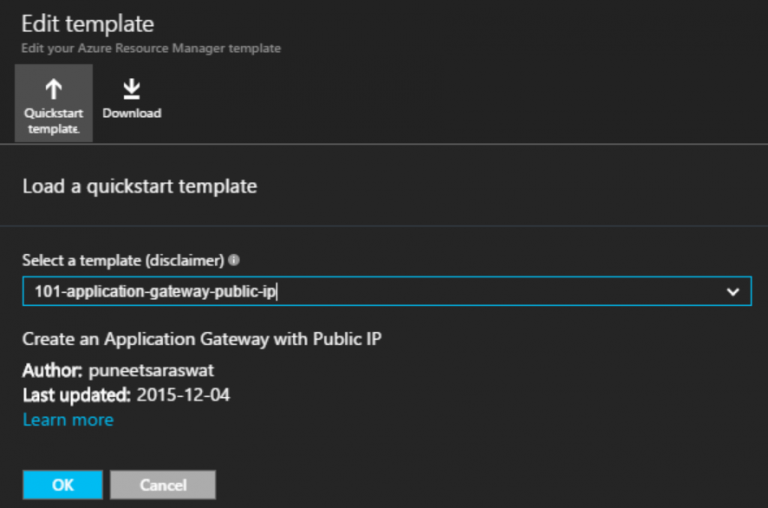
Clicking OK in this blade opens the template in the Edit Template blade where you can make changes as needed and save it.
These are two nice surprises this morning. Anymore waiting? 🙂
Comments
Comments Require Consent
The comment system (Giscus) uses GitHub and may set authentication cookies. Enable comments to join the discussion.