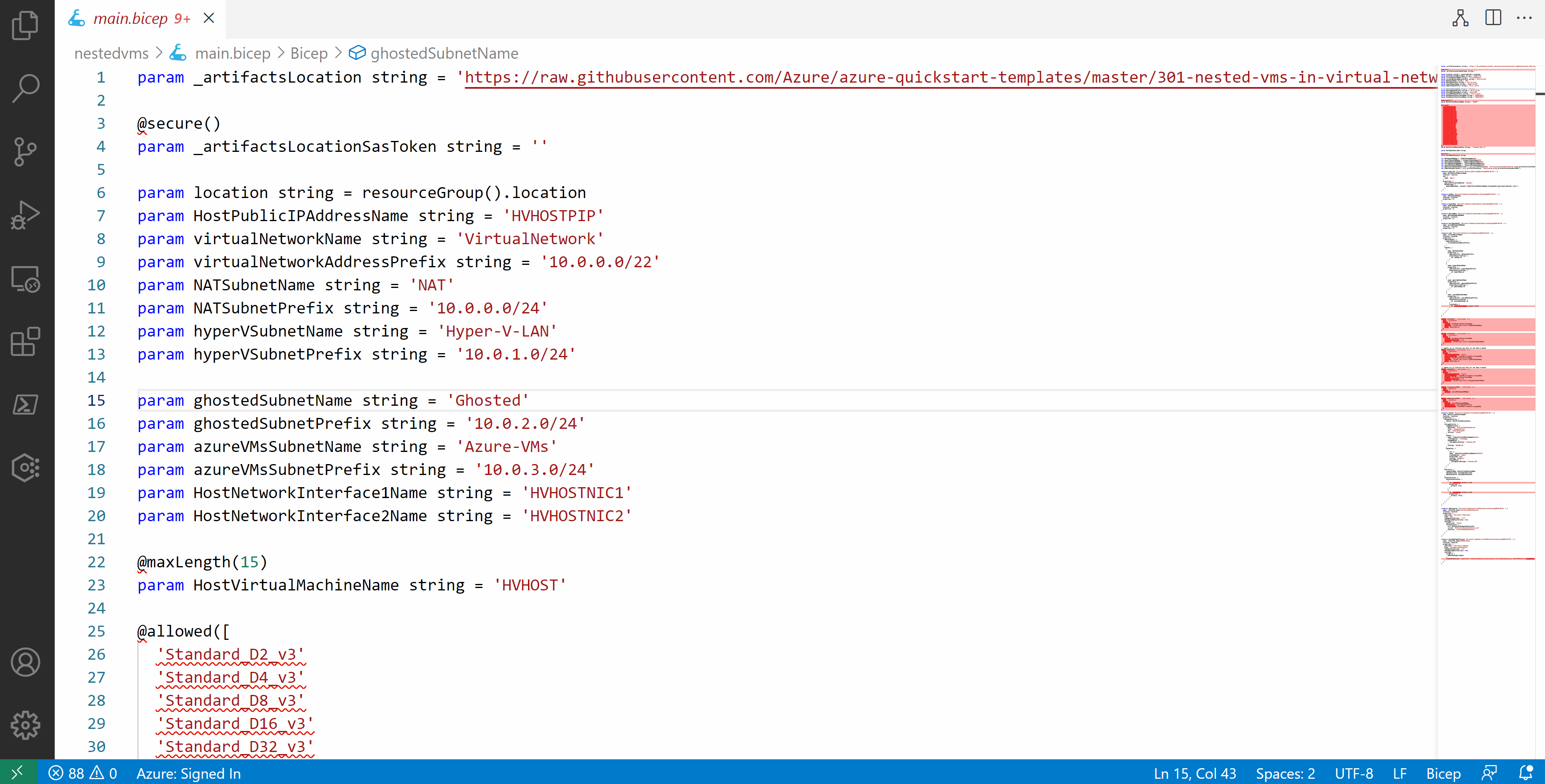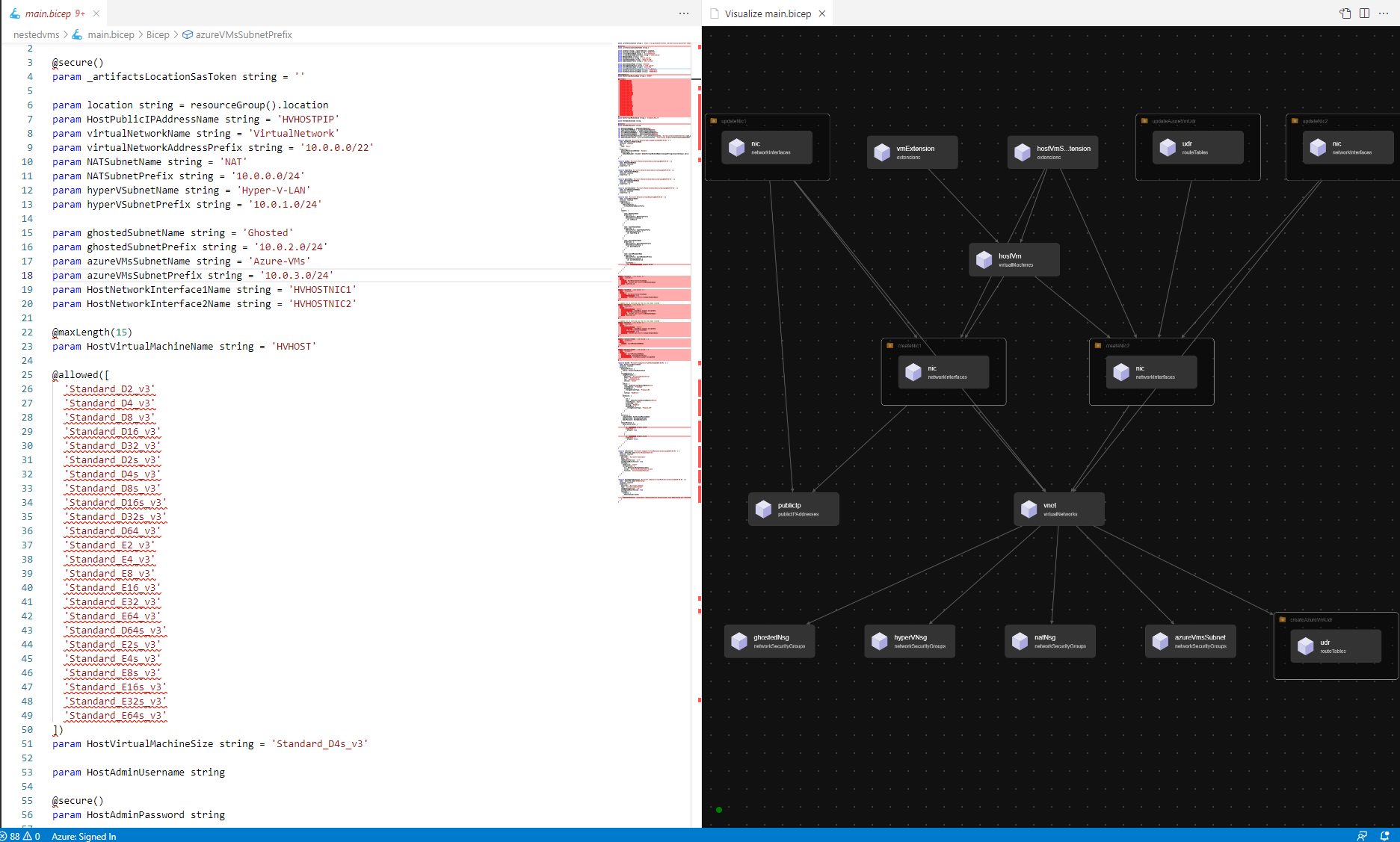Bicep Visualizer
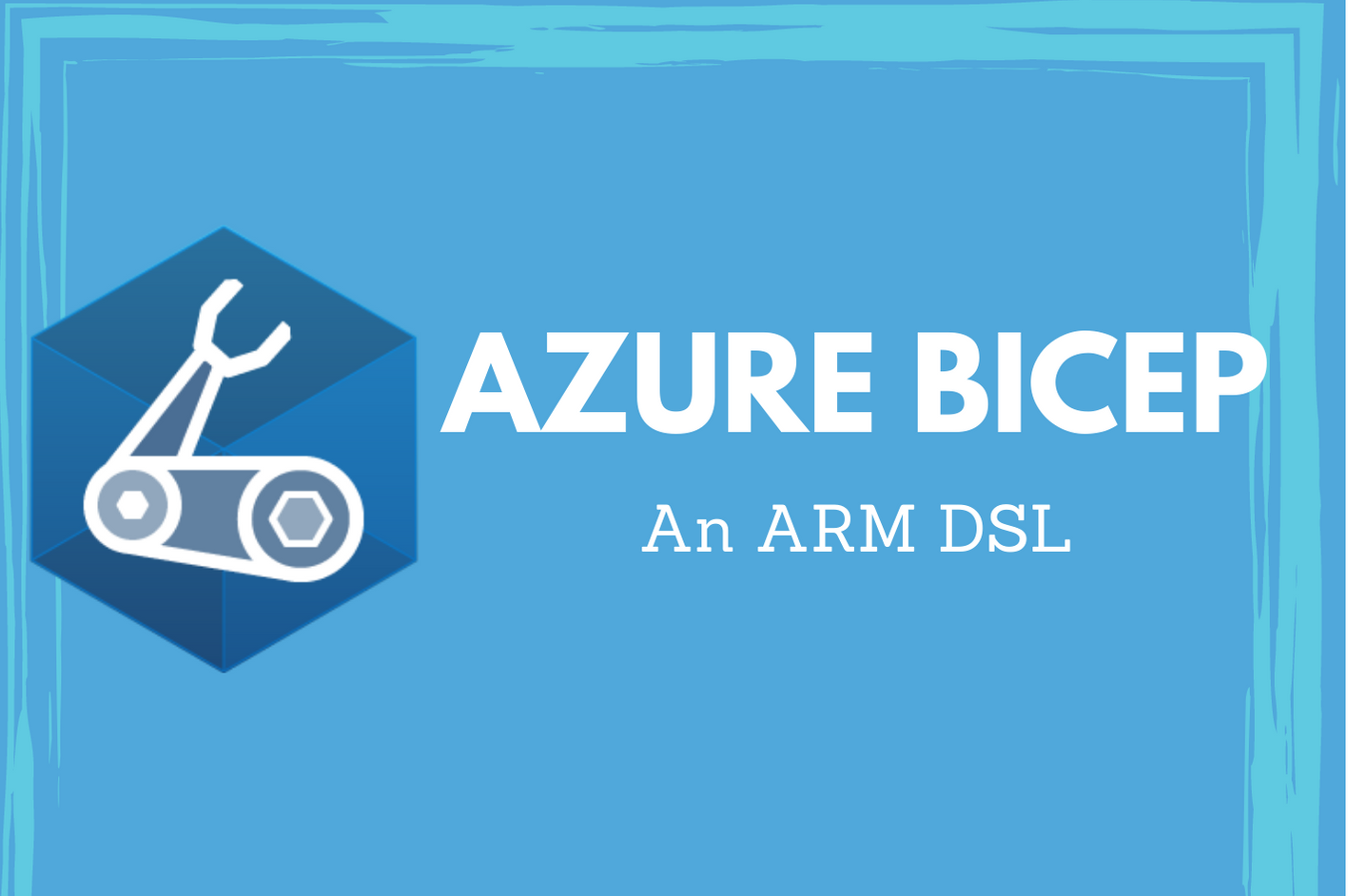
I wrote a series of articles to introduce Bicep language fundamentals. I really enjoyed working on these articles and learnt quite a lot in that process.
The Bicep team released version 0.3.539 of Bicep command line as well as the VS Code extension a few hours ago and it came with a lot of goodness – bug fixes as well as new shiny things! One of the first things that caught my eye was the Bicep visualizer.
If you are looking for a way to upgrade your local version of Bicep command line, you can run the installBicep.ps1 script from my bicephelpers GitHub repo. The VS Code extension should auto-update.
Once you have both these updates in place, you can open a Bicep program in VS Code editor and hit CTRL+SHIFT+P to bring up the Bicep visualizer. Here is how it looks. I chose the nested VMs Bicep template for this.
Instead of opening a new editor window for the visualization, you can choose to open it to the side of the existing editor window.
This is a good start. Here is what on my wish list for this.
- Add support for exporting the generated visualization to a PNG or other format.
- Navigating to a location in the Bicep program or resource definition when I click on a resource in the visualization
- Resources represented with the actual Azure icons
What is your wish list?
Share on: