Get set Go - Structs in Go language
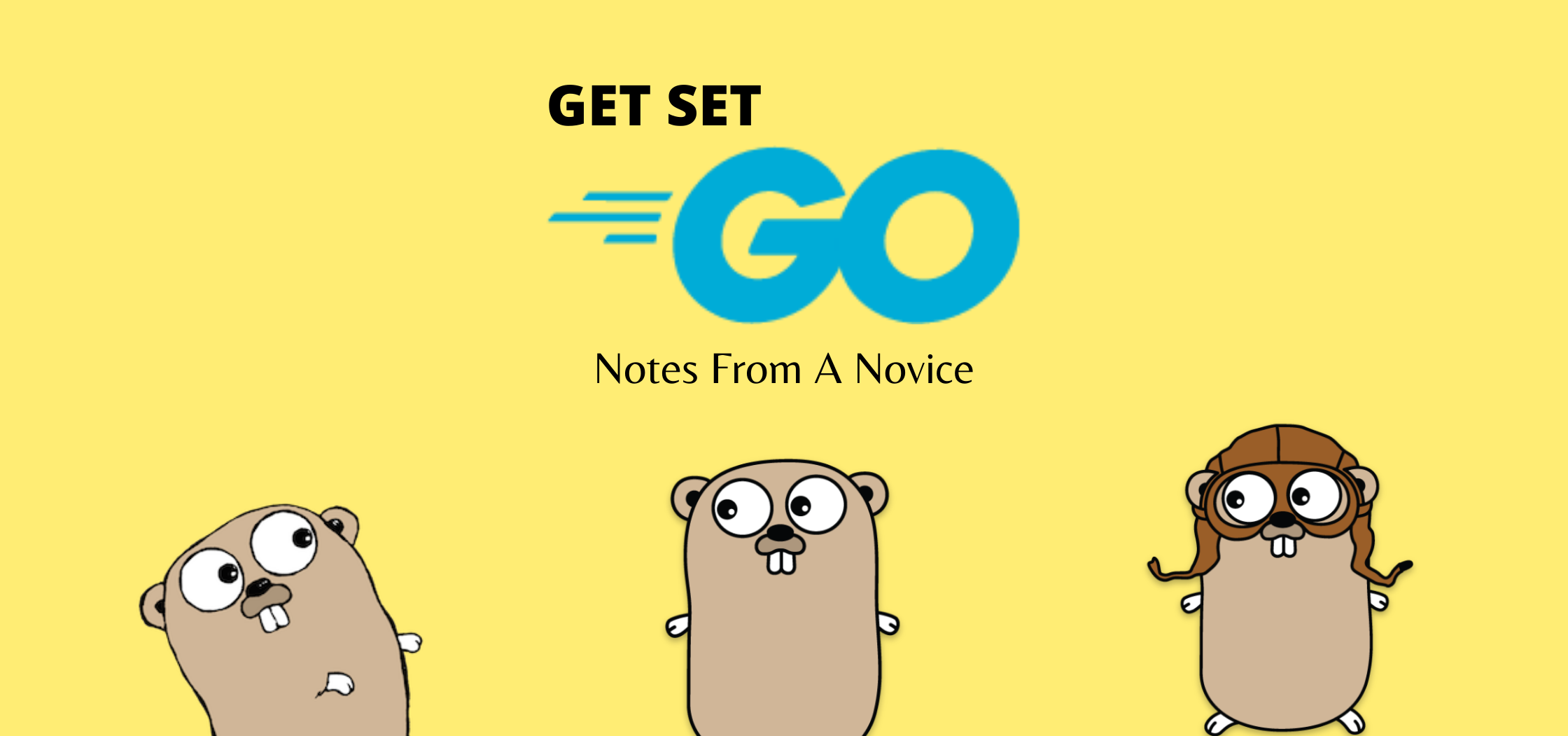
So far in this series, you learned about different built-in data types such as integers, strings, floats, arrays, slices, maps, and pointers. All of these allow only one type of data. All elements in the array have to of the same time. All keys and values have to be of the same type. What if you have need to combine multiple types and create a custom type for your programs? This is where structs play a role in Go language.
Structs
A struct in Go language is a user-defined data type which is essentially a collection of different types. For example, when describing information about a computer in a data structure, you will describes the properties of a computer such as Model, serial number, amount of physical memory, number of processor cores, size of the hard drive and so on. When you have to create a such a data structure, other programming languages that implement true object oriented programming (OOP) concepts have classes. However, Go is not a true OOP language. Instead, Go offers something closer with the help structs. What an OOP language supports – such as inheritance and polymorphism – out of the box can be done in Go by working around a few things but it still won’t be true object oriented.
The syntax to declare struct user-defined data type is as shown below.
|
|
Take a look at this example to understand how you can implement a custom data type using the above syntax.
|
|
The above example, declared a struct named computer and added five fields to it. Then, we created a struct cmp1 of the type computer by specifying each field name and an associated value separated by a colon (:). If you prefer, you can totally eliminate specifying the field names. For example, cmp1 := {"SuperComputer10", "SCOMP123", 96, 8, 5} is totally valid as well but does not have convey how the values are associated to field names except the order in which they are specified.
Finally, when you print a struct, it just prints the values you specified while creating the struct. You can retrieve a specific field value buy using the reference (.) operator.
|
|
While it is always possible to assign values to all fields while creating the struct, it is not mandatory. You can always create zero valued struct.
|
|
When you run the above program, the first Println will print the zero values of fields in the struct based on their data types. The second Println will print the assigned values.
Anonymous structs
In the examples so far, we declared a user-defined data type and have given it a name. We then used it to create a struct and initialized it with field values. However, it is possible to create structs without a name defined. Here is how you do that.
|
|
What you defined above as a struct, cmp1, is called an anonymous struct variable. And, similar to this, you can defined anonymous struct fields also.
|
|
In this example, the user-defined type computer has only two fields – string and int. Unlike our earlier example that has named fields, you have multiple fields of the same data type when using anonymous fields in a struct.
Nested Structs
Go allows adding user-defined struct data types as a field within another struct. Take a look at this example.
|
|
In the above example, the struct named os declares a user-defined data type containing version and build as the fields. In the computer type declaration, you can simply added a new field called operatingSystem and assigned it the type os.
The nested fields from the struct can be accessed by following the complete field path. For example, cmp1.operatingSystem.version.
Struct Pointers
In a previous part of this series, you learned about pointers where you have only seen integer and string pointers. You can create struct pointers as well. Here is an example.
|
|
The process of creating a pointer to a struct is similar to the other data types. The only difference is in how you dereference the value of a struct. You can see that in the Println statements towards the end of the program.
This is it for today. You will learn more about adding methods to structs and using structs in a more meaningful way than these trivial examples. Stay tuned.
Share on: