Sigstore Cosign VS Code development container feature
For those following me here or social media will know that I am a big fan of Visual Studio development containers. I wrote a bit about Visual Studio Code development containers. I have been using devcontainers for different development environments extensively. I have a sample repo on GitHub that has all devcontainer definitions that I have been using for different projects. A latest addition to this list is the Sigstore cosign devcontainer feature.
If you are new to creating VS Code devcontainer features, you can read my earlier article where I walked through creating a devcontainer feature for Cuelang.
What is cosign?
The Sigstore’s cosign aims to support artifact signing and verification. This article is not about cosign but here is a quick look at what you can achieve.
|
|
Although the above example shows signing a container image, you can sign any artifact using cosign. I have a few articles around container images and OCI artifacts in drafts where I plan to show the usage of Cosign in-depth. For now, this is just a quick overview.
Coming back to VS Code devcontainers, I use devcontainers for all my development work and as a part of that I wanted to have cosign also available in my devcontainer. So, I created a feature that I can simply include in my devcontainer definition.
Consuming cosign devcontainer feature
All the devcontainer features that I build are available in the GitHub artifact registry.
For VS Code or GitHub codespaces to identify a devcontainer, you need to create a .devcontainer folder at the root of the repository. Once this folder is created, copy the JSON contents shown below to a file and save it as devcontainer.json under the .devcontainer folder.
|
|
This is it really. Whenever you open this repo in VS Code, it prompts you if you want to open the repository in a devcontainer. If you choose to open in a devcontainer, it will take a few minutes to build the container image and start the container for you.
If you need a specific version of the cosign binary, you can specify that using the version option.
|
|
In this devcontainer, I have both Go language and cosign binary. Simple. Eh!?
Let me know how you use cosign today in the comments.
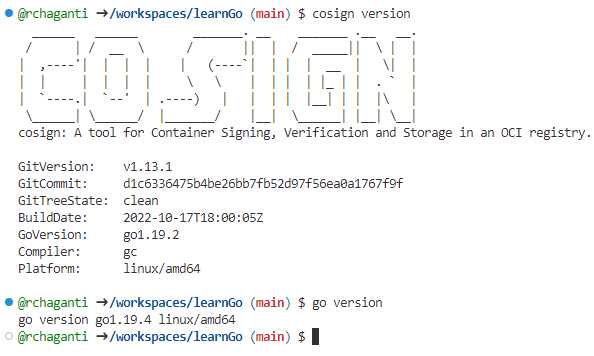
Comments
Comments Require Consent
The comment system (Giscus) uses GitHub and may set authentication cookies. Enable comments to join the discussion.